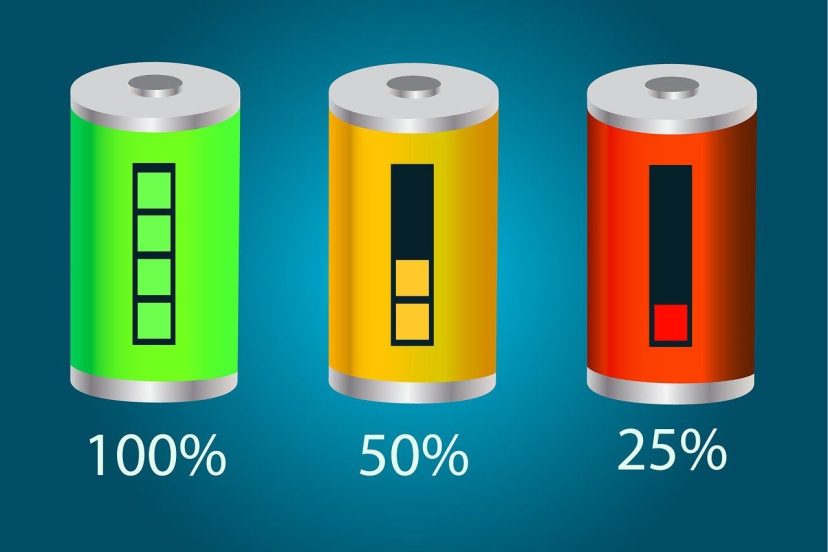Jetson Hoverboard Charger: Tips for Safe and Efficient Charging
*We may earn a commission for purchases made using our links. Please see our disclosure to learn more.
Hey there, fellow electric scooter enthusiasts! If you’re the proud owner of a Jetson hoverboard, you know that these sleek and futuristic devices are all about fun and convenience. To keep the good times rolling, it’s crucial to take care the jetson hoverboard charger and masterr the art of safe and efficient charging. As someone who’s been zooming around on these gadgets for a while now, I’m excited to share my insights with you. Let’s dive in!
The Significance of Safe and Effective Hoverboard Charging
When it comes to recharging your Jetson hoverboard, there’s more to it than just plugging it in and waiting for the battery to fill up. This process holds a twofold importance: ensuring your safety and maintaining the best performance of your device. Imagine it as akin to topping up your car’s gas tank before embarking on a lengthy road trip – you wouldn’t tolerate a leaky tank, would you?
Similarly, the choice of the appropriate charger and the adherence to correct charging procedures are pivotal aspects that should not be overlooked. These practices not only prevent mishaps but also extend the duration of your rides.
Comprehending the Role of the Jetson Hoverboard Charger
Before we delve into the intricacies of the charging process, let’s take a brief moment to understand the charger itself – the lifeline of your hoverboard. Typically, Jetson hoverboards are equipped with specially designed chargers, meticulously calibrated to deliver the precise amount of power required by your device.
However, the gravest mistake would be to use a charger not explicitly intended for your hoverboard model. Doing so could lead to various issues, such as protracted charging times, potential battery damage, and in extreme cases, hazards to your safety.
Choosing Appropriate Chargers and Cables
It’s tempting to grab any charger that fits the port, but trust me, this isn’t a one-size-fits-all scenario. Stick with the charger that came with your Jetson hoverboard. If you need a replacement, make sure it’s a certified charger from the manufacturer or an authorized dealer. Mismatched chargers can lead to overheating, reduced battery life, and worst-case scenarios, like electrical fires.
However, if you’re in a situation where you can’t get the original charger, you might consider reaching out to Jetson customer support for recommendations on compatible alternative chargers. They can provide guidance on third-party chargers that have been tested and approved for use with their hoverboards.
SafPow 42V 2A Battery Charger

Charge your hoverboard with ease using the SafPow 42V 2A Battery Charger. Designed as a versatile replacement for 36V lithium battery power supply adaptors, this charger ensures seamless compatibility with your hoverboard.
Its three-prong design guarantees a secure connection, and the 2A output provides a rapid yet safe charging experience. With an eye on safety and efficiency, the SafPow charger offers reliable performance, preventing overcharging and short circuits.
BXIZXD 42V 2A Battery Charger

Charge your electric rides with the BXIZXD 42V 2A Battery Charger. Designed with precision, it features an 8.9mm Mini 3-Prong Inline Connector, perfect for Jetson Charger compatibility.
This charger is your go-to solution for reviving 36V Pocket Mod, Dirt Quad, and Sports Mod lithium batteries. With a robust 2A output, it ensures rapid and efficient charging, getting you back on the move swiftly.
Trust its reliable power supply to keep your rides running longer. Say goodbye to downtime and hello to uninterrupted adventures with the BXIZXD 42V 2A Battery Charger. Experience convenience, speed, and quality in one essential charging accessory.
3 in 1 Replacement Charger for 2A 42v/36v

Experience ultimate charging convenience with 3 in 1 Replacement Charger. Designed to power up your favorite electric rides effortlessly, this charger boasts compatibility with 2A 42v/36v 3 Claw Female Ports (8mm/12mm).
Its versatile 5.5mm*2.5mm Universal 2.1mm connector fits Jetson, Razor, Swagtron, Bird, Gotrax, and Segway models, ensuring a seamless charging experience. Say goodbye to juggling multiple chargers for different devices – our solution is compact, reliable, and travel-friendly.
With rapid and safe charging, your adventures stay uninterrupted. Invest in this charger to keep your electric fleet ready to roll at all times.
Best Practices for Safe Charging
Finding the Right Charging Location
Selecting the perfect charging spot is more important than you might think. Opt for an area that’s well-ventilated, cool, and shielded from direct sunlight and water exposure. Hoverboards might be tough, but extreme temperatures and water can adversely affect the battery’s performance and overall health. A suitable charging location not only ensures safe and efficient charging but also contributes to your hoverboard’s longevity.
Inspecting the Charger and Cable
Before plugging in, give your charger and cable a thorough visual inspection. Look out for frayed wires, exposed connectors, or any signs of wear and tear. Damaged components can pose safety risks and lead to suboptimal charging performance. If you detect any issues, it’s essential to replace the charger and cable promptly with genuine, manufacturer-approved parts to avoid potential hazards and maintain the integrity of your hoverboard’s charging system.
Plugging into a Stable Outlet
Stability matters when it comes to plugging in your hoverboard. Ensure a secure connection by directly plugging the charger into a stable wall outlet. Avoid using extension cords or multi-plug adapters, as they can lead to fluctuating power delivery, potentially affecting the charging process. A steady power source not only promotes efficient charging but also reduces the risk of overheating and other charging-related problems that might compromise your hoverboard’s battery health.
Monitoring the Charging Process
During the charging process, remain vigilant and keep a close watch on your hoverboard and charger. If you notice anything unusual, such as excessive heat, sparks, or unexpected noises, it’s crucial to unplug your hoverboard immediately. Prioritizing safety is paramount, and quick action can prevent potential hazards. Regularly monitoring the charging progress ensures that you’re aware of any anomalies and allows you to take appropriate measures to maintain a safe and effective charging routine.
Charging Dos and Don’ts
Do: Follow the Manufacturer’s Guidelines
Jetson has put in the hard work to ensure the best charging practices for their hoverboards. Their user manual is like a roadmap to a longer-lasting battery. Adhere to the recommended charging times mentioned in the manual. Overcharging the battery by leaving it plugged in for excessive periods can exert stress on the battery cells, potentially shortening their lifespan. Once the battery is fully charged, unplug it and get ready to embrace the thrill of the ride.
Don’t: Overcharge the Hoverboard
Think of your hoverboard’s battery as a well-timed recipe. Just as you wouldn’t leave your cake in the oven for too long, avoid overcharging your hoverboard. Continuously charging your hoverboard beyond the recommended time can lead to overcooked cells and reduced battery health. Remember, a battery on the verge of bursting with power isn’t necessarily a good thing. Treat your hoverboard like a culinary masterpiece – remove it from the charger once it’s done.
Do: Keep an Eye on Heat
Think of your jetson hoverboard charger as an athlete. A little sweat during a workout is normal, but excessive heat can signal trouble. While charging, a bit of warmth is to be expected due to the electrical processes taking place. However, if you notice your hoverboard or charger becoming unusually hot, it’s time to hit the brakes. Excessive heat can not only harm the battery but also the internal components of your beloved ride. When things start feeling like a sauna, it’s a clear cue to disconnect.
Don’t: Use Damaged Cables or Chargers
Imagine taking your jetson hoverboard charger on a journey with frayed cables or a malfunctioning charger. It’s like embarking on a road trip with a flat tire. Damaged chargers and cables aren’t just an inconvenience; they’re a potential recipe for disaster. Using them can not only compromise the battery’s safety but also put you at risk. The electrical integrity of your charging equipment is vital. If you notice any wear and tear, invest in a new charger. Your hoverboard and safety will thank you for it.
Extending Battery Lifespan
Caring for your hoverboard’s battery is essential for its long-term health. Instead of completely draining it before recharging, try to initiate a recharge when the battery reaches around 20-30% capacity. By following this practice, you can significantly increase the overall lifespan of the battery, ensuring more extended and reliable performance over time.
Storing the Hoverboard and Charger
After your thrilling rides, ensure your hoverboard‘s well-being by storing it and its charger in a suitable environment. Shield them from harsh conditions by selecting a cool, dry storage location. Since extreme temperatures and humidity can harm electronic components, finding a cozy spot protected from the elements will contribute to your hoverboard’s longevity.
Environmental Considerations
Embracing an environmentally-friendly mindset encompasses more than just adopting renewable energy sources. Responsible charging practices play a role too. Once your hoverboard reaches full charge, disconnect it promptly. This not only minimizes energy wastage but also reduces the likelihood of accidents occurring due to prolonged charging periods.
Troubleshooting Charging Issues
Facing challenges with charging your hoverboard, such as refusal to charge or excruciatingly slow charging, needn’t be cause for alarm. Begin by inspecting your charger, cable, and power outlet to rule out any simple issues. If problems persist, don’t hesitate to seek assistance. Contact Jetson’s customer support for expert guidance and troubleshooting steps tailored to your specific situation.
Conclusion
And there you have it, fellow hoverboard enthusiasts! Charging your Jetson hoverboard might seem straightforward, but a little attention to detail can go a long way in ensuring safety, longevity, and maximum fun. By using the right charger, following the manufacturer’s guidelines, and practicing safe charging habits, you’ll keep your hoverboard rolling smoothly for countless adventures to come. So, stay charged, stay safe, and keep on gliding!
FAQs
Q1: Can I use a third-party charger for my Jetson hoverboard?
Using a certified charger from the manufacturer is recommended to ensure safety and optimal performance. Third-party chargers might not be designed for your specific hoverboard model.
Q2: How often should I charge my hoverboard?
It’s best to charge your hoverboard when the battery level drops to around 20-30%. Avoid letting it completely drain before recharging.
Q3: What should I do if my hoverboard battery doesn’t hold a charge?
If your hoverboard isn’t holding a charge, check the charger, cable, and outlet for issues. If the problem persists, seek assistance from Jetson’s customer support.
Q4: Is it safe to leave my hoverboard charging overnight?
It’s not recommended to leave your hoverboard charging overnight, as overcharging can strain the battery and lead to degradation.
Q5: Can I ride my hoverboard while it’s charging?
No, it’s not safe to ride your hoverboard while it’s charging. Always unplug it before hopping on for a ride to avoid accidents and damage.